Learn How to Add Music to Snapchat Messages and Stories. Go with the tutorial to make your videos interesting.
Snapchat is one of the best and most entertaining platforms for all age groups. Whether you are a kid, teenager, adult, or an old one, Snapchat is filled with enjoyment. The reason for this is the filters on Snapchat. Recently Snapchat has added amazing & impressive features of music. Now the user can easily add music to their stories and messages.
Snapchat Bitmojis are popular among users and now this new feature brings curiosity among them. Anyone can add music to pictures, messages, and stories. However, still, users look for “How to add music on Snapchat messages and stories”. So, If you are not aware of it and desperately want to know about how to add Lyrics on Snapchat images 2024 then dig down.
Table of Contents
Which software does Snapchat Sound feature support?
Snapchat is available on both the Google store and the Apple store. So, it doesn’t matters which device you have. You can use Snapchat on iPhone and Android both.
With a few clicks, you can download Snapchat. The only thing you need to do is go to the Apple store or Google store, find Snapchat in the search bar, and click on the download button.
Note- The above-mentioned process is for those who haven’t downloaded Snapchat yet.
Steps To Add Music To Snapchat Stories 2024
Follow the below-mentioned steps to add music to Snapchat 2024 update. Adding sounds to snaps is a very simple task for the users. The Snapchat team makes all efforts to make this task easier for every user.
It doesn’t matter whether you are using Snapchat for the first time or hundreds of times. Snapchat is the only social media app have a ghost as a mascot and is fun to use amongst the current generation. Just download and start enjoying its features.
- Take a photo or video by tapping or holding a circular icon mentioned on the screen. (You can add different Snapchat Filters)

- To add different filters click on the smile emoji on the right of the circle button

- Then, You will find multiple options on the right side of the screen. Select the music note Button to add music.
- When you click on it then you will find a menu that is filled with different category of music or sound
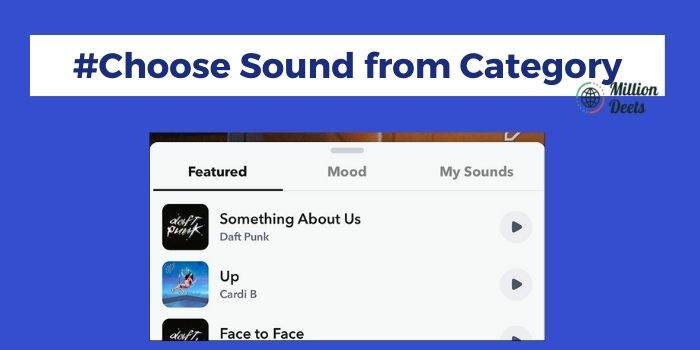
- The first feature list contains all the songs popular among the users.
- The mood Section is a similar column to choose the reflect various depositions.
- The third one “My Sound” category is for creating your own sound.
- To preview the sound click on the Play button, if you like the song then click on it.
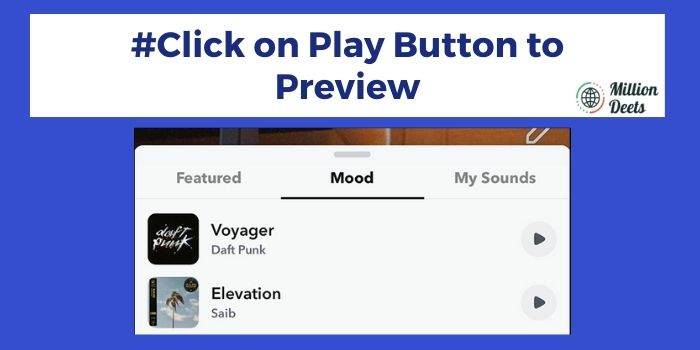
- At the bottom of the screen select the part of the song that you want to add in your picture or video.

Note- For the photos, the song is set for 10 seconds, and for the videos, the duration of the video depends on your video duration.
- Now, you are at the end and you can add further things to your images like bitmoji, elements, etc.
- Now you can send the image to your friends or on a Snapchat story with a single click. Hit the “Send To” button. You are allowed to export that image or video on WhatsApp, Instagram, and many other platforms. You have multiple options to share your snap such as send a snap with the cartoon face lens.
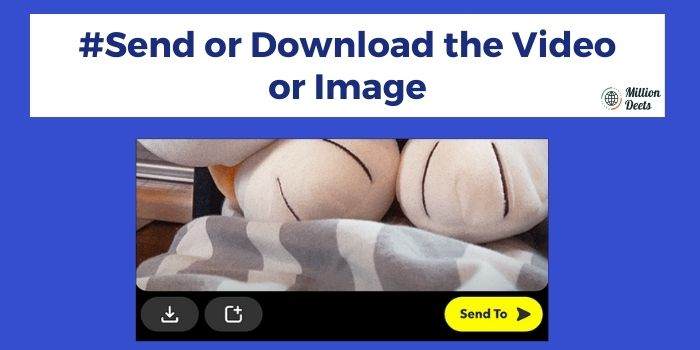
Are you able to add your own sound on Snapchat Images and Videos?
Yes, With the Third column of the My Sound you can create or add your own sound. Hit the “+” option mentioned under the My Sound Category

To record your voice hit the record button mentioned at the bottom and center of the screen. Your sound can record a maximum of 60 seconds long.

Point To Be Aware
If you record any of the sounds and Snapchat found it copied then they can block the recording by sending you the Pop Up Notice.
Once you preview your sound then save it according to your choice. You will find an option to make your sound public.
To add the sound in your My Sound Section click on the Save Sound Button.
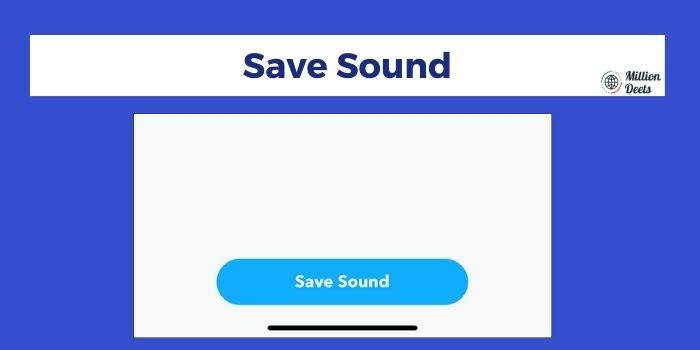
With the help of the above-mentioned steps, you can easily add your favorite sound. You can easily add multiple things to it easily. You only need to Explore the features of Snapchat.
People Also Search For… How to delete Telegram Account Permanently





