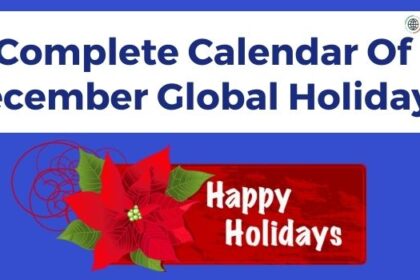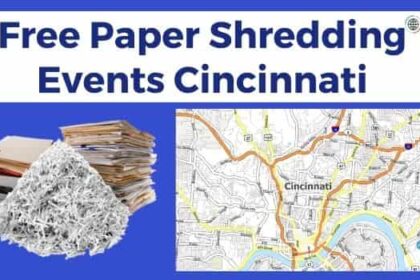DaVinci Resolve has become a big name in the video editing industry. It is evolving the industry with its all-new advanced features and capabilities for powerful video editing. It is one of the most powerful software for video editing that is used by many professionals and filmmakers. It offers amazing quality features for advanced color grading, color correction, noise reduction, etc. This article provides an in-depth analysis of the advantages and disadvantages of DaVinci Resolve 18. If you’re a video editor searching for the appropriate software, read on to learn more.
Table of Contents
Introduction: DaVinci Resolve
Blackmagic Design has created DaVinci Resolve, a high-end video editing software. It’s an advanced editing tool that numerous industry professionals use for post-production work on movies, TV shows, commercials, and other projects. It is very popular for its advanced features of color grading, color correction, collaboration, etc. DaVinci Resolve 18 can be accessed for free, but for those who have experienced video editors and wish to fully explore the software’s capabilities, the paid version called DaVinci Resolve Studio 18 is available for purchase.
DaVinci Resolve is a Powerful Video editing software so you also need a powerful computer to use all the amazing features of the computer. A strong computer can make your editing workflow smooth and speedier. By using the best GPU for DaVinci Resolve, you can able to use its advanced features like fusion, cloud collaboration, etc.
Pros of Using DaVinci Resolve
DaVinci Resolve 18 has been revolutionizing the industry as it provides you with incredible features which can help you the editing process smooth and speedier. Furthermore, DaVinci Resolve has numerous advantages, some of which are given below:
Powerful video editing capabilities
DaVinci Resolve 18 offers you a wide range of features that can help you make the best professional-looking video. This software allows you to perform all post-production tasks, such as color correction, visual effects, motion graphics, and more. You will get many different advanced features with DaVinci Resolve Studio 18 which can make your workflow fast and smooth.
Color correction and grading tools
DaVinci Resolve 18 is famous for its color correction and color grading tools. It offers some amazing features which are used by many professionals for the color-grading and color corrections of their media projects. With the help of its color-grading panels, you can adjust the color of the video according to the mood or atmosphere.
Collaboration features
DaVinci Resolve 18 also offers cloud collaboration features with the help of which you can host your project and can work with editors, VFX artists, and audio engineers, on the same project. The user-friendly features of DaVinci Resolve are particularly useful when editing large projects that require the efforts of multiple editors working on different aspects of the production.
Free version available
One of the best advantages is it available for free. It offers so many features which can be used for creating the best professional-looking videos. DaVinci Resolve is an excellent choice for beginner editors or those who cannot afford paid software.
Cons of Using DaVinci Resolve
While using DaVinci Resolve, It is important to be aware of its potential drawbacks, in addition to its many benefits. As DaVinci software offers so many advanced features for video editing, there are some limitations to the software. A few of these cons are shared below:
Slow-learning process
One of the biggest drawbacks of using DaVinci software is it has a slow-learning process. It is available in the node-based workflow which can be overwhelming for the editors who are new to the editing. However, with practice and patience, you can use this software and produce some amazing videos.
Requires a powerful computer
DaVinci Resolve requires a powerful computer to run smoothly. You’ll need high-end hardware or the best graphic card for DaVinci Resolve, to experience its full potential. Using the software on an older computer may be challenging and may result in software lag or slow performance.
Limited audio editing capabilities
DaVinci Resolve 18 is a great software for video editing, however, it does not provide the same level of tools for audio editing purposes. It has limited options for audio editing as compared to video editing tools. So, Improving the audio quality of videos using DaVinci may be a disadvantage for some users.
Not as widely used as other video editing software
DaVinci Resolve 18 has gained popularity among video editors and professionals over the past few years, however, it is still not as widely used as other video editing software. Many editors prefer alternatives such as Adobe Premiere Pro or Final Cut Pro when it comes to video editing. So, finding online resources, tutorials, and support for the software may be more difficult as compared to the other software.
Overall evaluation of DaVinci Resolve
Overall, DaVinci Resolve 18 is a great choice for professionals. It offers many advanced features which is the reason for its continuously growing popularity. It is an excellent choice for beginners because it is free and has some amazing features that can help you in creating a professional video.
While DaVinci software has some incredible features, it also has some drawbacks which shall be considered before using the software. Its high learning curve can be a difficulty for the user; however, you can speed up the learning process by using internet resources and tutorials.
DaVinci Resolve is available for macOS, Windows, and Linux, however, to use all its advanced features, you’ll require a powerful computer. It is a resource-intensive software so you’ll need a computer with strong hardware to experience the software’s full potential.
DaVinci Resolve 18 offers some basic editing tools for motion graphics, color grading, color correction, etc. for free, however, you can also choose its paid version, DaVinci Resolve Studio 18 which provides you features like 4K output, temporal and spatial noise reduction, deinterlacing, multiple Resolve FX, 3D stereoscopic tools, support for multiple GPUs, etc.
Comparison to Other Editing Software
Before considering DaVinci Resolve as your video editing software, compare it with other popular video editing options. Each software has its own unique range of features. While DaVinci software offers some powerful tools, other video editing software may be more useful in some projects. In addition, we have provided an overview of Adobe Premiere Pro, Final Cut Pro, and Avid Media Composer, as well as a comparison to DaVinci Resolve 18 below:
Adobe Premiere Pro
Adobe Premiere Pro is a well-known editing software used by numerous content creators, filmmakers, and video editors. Premiere Pro provides some basic editing features like DaVinci Resolve 18 for audio editing, color grading, color correction, collaboration, etc. However, there is a major advantage of Premiere Pro is its seamless collaboration with other Adobe software like After Effects, Photoshop, etc. It has an easy-to-use user interface that will help new editors in their learning process.
Final Cut Pro
Final Cut Pro is only accessible to Mac users. It is very popular among professionals, filmmakers, and editors because of its intuitive user interface and fast rendering speeds. One of the major advantages of using Final Cut Pro is its integration with other Apple applications, such as Motion and Compressor. However, it also offers advanced editing features for color grading, audio editing, collaboration, etc. which can help you make a professional-quality video.
Avid Media Composer
Avid Media Composer is also quite popular among filmmakers and editing professionals. It is used for making videos, movies, TV shows, web shows, etc. as it provides some amazing features for color grading, video and audio editing, etc. It is famous for its ability to edit complex projects with multiple layers.
While comparing DaVinci Resolve 18 with other editing software, it is important to consider all the applications’ strengths and limitations. So, analyze carefully and choose the best software for your needs and workflows.
Conclusion: Pros and Cons of DaVinci Resolve
In conclusion, DaVinci Resolve 18 is powerful editing software, providing all editors with some amazing features. It is accessible in both free and paid versions, so whether you are an experienced editor or just starting out, it always has something new to offer. While DaVinci Resolve is difficult to learn and requires a powerful computer to run smoothly, its benefits of using it are numerous.
It is highly popular among professionals due to its advanced video editing skills, as well as its color correction and grading tools, making it one of the top editing software options available in the industry. However, before making any decisions, it is essential to consider the limitations of the DaVinci software, which are discussed in the article above. At last, the decision of using DaVinci Resolve totally depends on your specific needs, so without wasting any more time, start your new editing journey.
FAQs: Pros and Cons of DaVinci Resolve
Is Davinci Resolve Really Free?
DaVinci Resolve offers some powerful features like color grading and correction for free, however, to access all of its amazing features, you can choose its paid version, DaVinci Resolve Studio 18.
What are DaVinci Resolve 18 System Requirements?
A fast processor, a high-end graphic card (minimum 2GB VRAM), and a minimum of 16GB of RAM (32GB if using fusion) are recommended system requirements for running the DaVinci software smoothly.
is DaVinci Resolve Good for Beginners?
It is an excellent choice for beginners because it provides some complex editing features for free. Learning it is difficult, but you may speed up the process by using internet resources and tutorials.