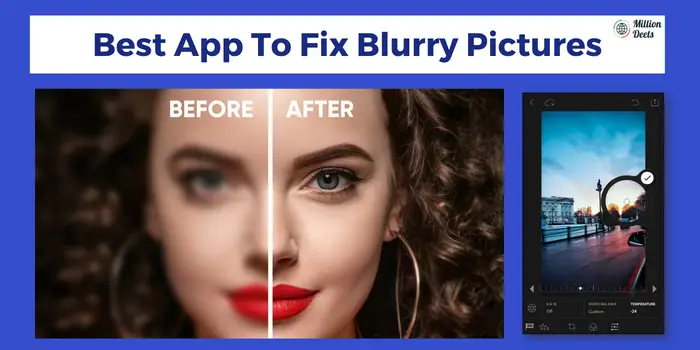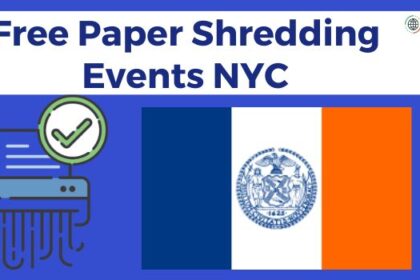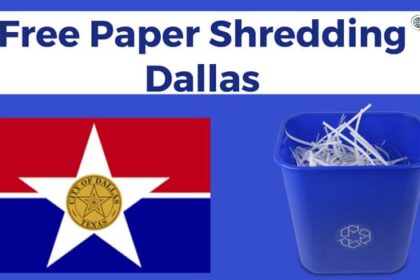Blurry pictures are very irritating sometimes. Because we want our images to be perfect at any time. So, if you fall in love with your photos but it’s pretty blurry then use the best app to fix blurry pictures.
Yes, Now you can use an app to fix blurry pictures and post them on your social media handle without any worry.
In the mentioned list you will find amazing paid and free apps to fix blurry photos. Choose an appropriate app to clear blurry pictures on iPhone and Android.
If you use any apps to clear blurry pictures you can fix them in bulk with the application. These apps fix blurry photos will save you time and clear your pictures in bulk just in a few minutes.
Best App To Fix Blurry Motion Photos & Pictures
- Adobe Photoshop Express
- Pixlr
- Lightroom
- VSCO
- Snapseed
- Picwish Photo Enhancer
In the above-mentioned list, you will get better free and paid apps to fix blurry photos. All software is easy to use for beginners and professionals. So, if you are willing to use any of the mentioned software then download it on any device and utilize its amazing features.
Adobe Photoshop Express – Best App To Fix Blurry Pictures On Android
It is one of the amazing applications to fix blurry pictures for Android users. It is also known as mini Photoshop for users. This one is an easy and more accessible photo editing software than Photoshop. Photoshop is designed for professional users. But Adobe Photoshop Express is managed by beginners also. So, to manage this application you do not require any special knowledge.
The user rating of this software on the Play Store is 4.3 stars. It shows that most of the users love this software and utilize the software. The application is downloaded by more than 10 crore people around the world. If you use this app you can send a snap with a cartoon face lens without having any blurry effect on it.
Features Of Adobe Photoshop Express
In this app to fix blurry images, you will get multiple features such as:-
- Multiple Layouts to create mood boards.
- Change the effects of the eye and reopen them with eye correction.
- You can make stunning transformations by filter library.
- Dehaze feature to bring out details from your images.
- Hundreds of text and stickers to add something entertaining to your images.
- Remove unwanted elements from an image with advanced healing.
All the features are free to use and make your images more mesmerizing for your users. Simply transform your images fast with the best free app to clear blurry images.
Steps To Use Adobe Photoshop Express App To Fix Blurry Pictures
To clear any of your blur photos just apply the mentioned steps:-
- Open the app and select a photo that you want to fix.
- Select a photo from your device’s memory.
- Apply the adjustment and correction options.
- Use auto-enhance to adjust the images with multiple filters.
Pros and Cons Of Adobe Photoshop Express
Pros
- Multiple useful features
- Enough storage of 2GB
- Built-in social media templates
- Easy to share your images
Cons
- Necessary to create an account to access features
Pixlr – Free App To Clear Blur Images
It is quite an easy and simple application that helps to fix blurry images online. The application has multiple features and effects by which you will get much exposure. You have the option to utilize its features online or in an application.
You can simply download this application from the Play Store. The user rated this software 4.1 out of 5 which is quite a good score. The application is downloaded by 5 crore users.
Features of Pixlr App To Fix Blurry Pictures
- Create high-quality images with one click visual creator.
- Multiple design templates according to your needs.
- Add animation in any video and images
- Simply remove the background and add any other according to your need
- Make your picture collage
- Add multiple pictures and effects
How Use Pixlr App To Fix Blurry Images?
To remove blur effects from any picture you can simply use this amazing application in the following ways:-
- Select your Pixlr editing tool
- Upload the image and search for the sharpen tool
- Add the unblurry effect to the image
- The sharpen tool enhances the edge of your image
- Do not overuse the sharpen effect otherwise, it will give you an unnatural look
With its multiple tools, you can fix your blurry images or pictures easily. So use this amazing application to clear any image.
Pros and Cons Of Pixlr
Pros
- Multiple tools
- Easy & Simple
- Improved & Manageable Interface
- Free to use
- Do not take much storage on your device
- Good for beginners & students
Cons
- Pay to utilize its premium features
- Limited options in the free version
Lightroom – Online Photo Editing App To Improve Blurry Pictures
Lightroom is an application powered by Adobe Photoshop. It is one of the simple and easy-to-use online photo editing software. You can download this software on any device android or iPhone.
From the Play Store, the software is downloaded by more than 100M users and they rate this software 4.6 stars out of 5. It shows that it is quite powerful software in the photo editing world free of cost. Most users fall in love with this software because of its easy-to-use features.
Features of Lightroom Adobe Photoshop To Fix Blurry Pictures
- Change your skin tone with the one-touch preset.
- Edit or change a selective area by using Power AI Masking
- Easy to slide button to retouch your images
- Multiple filters and fine-tuned backgrounds.
Steps To Use Lightroom App To Fix Blurry Pictures
- Sign in or create an account on Lightroom to utilize its features
- Simply import the image and edit it
- Use its tool to fix the image blurriness
It is an impressive photo editing tool for all users with easy to import and export feature.
Pros And Cons Of Lightroom
Pros
- Easy-to-use Interface
- Multiple structured tools
- Simple Import & Export
- Speedy Workflow
Cons
- For advanced features, you have to pay
VSCO – Vsco Cam To Remove Blur From Images
Vsco is also known as Vsco cam in the market. It is used for editing photos on any device android and iOS. The software allows the user to capture photos and edit them simply. Users rated it 3.4 stars out of 5 and downloaded by 10 crore people. It is one of the easiest app to fix blurry pictures in a few minutes.
Features Of Vsco
- Multiple filters and presets to edit an image
- Advanced tools including HSL and FX
- Collage and Montage
- Create galleries with VSCO Spaces
How To Use VSCO To Fix Images?
With the help of the VSCO sharpen tool you can simply fix blurry pictures of yours. It is one of the relevant and affordable ways to clear any pictures. So, if you have many blurry pictures then clear them now.
In its free version you will get limited features but to enhance the premium version you must have to pay an amount.
Pros and cons Of Using VSCO
Pros
- Reliable editing tools
- Sharpening tool is free of cost
- Wide variety of filters
- Simple to use Interface
Cons
- To use the advanced features you have to buy a paid version
Snapseed – Clear Blurry Images With Sharpen Effects
Snapseed is one of the best platforms to use for Android, desktop, and Apple users. It is easy to use and manageable for all users. The software is a mixture of multiple features such as filters, edited images, basic effects, crop, and tune. Most of the users rated this software 4.6 stars out of 5.
Features Of Snapseed
- Multiple filters to make photos attractive
- Sharpen tool for editing photos
- User-friendly interface
Steps To Use Snapseed
- Upload the image and use Sharpen tool
- Add effects to your image and change according to your need
- Use the structure slider
- With the slider, you can simply get an unblurry effect on your photos
Pros and Cons Of Snapseed
Pros
- Free to use App
- Sharpening Effects
- Variety of Editing Tools
- De-blurring Tools
Cons
- App Crashes sudden
Picwish Photo Enhancer – Make Blurry Pictures Clear Online
It is an online platform to fix your blurry images. It is free software that you can use online to clear any kind of blurry images. If you want an instant solution to fix your images then this one is the amazing software to use.
Features Of PicWish Photo Enhancer
- Improve the quality of images with a Pro-level AI photo enhancer
- Make blurry pictures clear by resolution
- Work with personal and business needs
Steps To Use Picwish Photo Enhancer
For those who don’t know how to use Picwish to fix blurry and unclear pictures, they can use the mentioned ways:-
- Simply create an account on Picwish or log in to it.
- Upload your desired image.
- Use the tools to enhance the image quality.
- Support enlargement according to your preference.
Pros and cons Of Picwish
Pros
- Easy to manage
- Suitable for any device
- User friendly
- Reasonable to buy
Cons
- Lag sometimes
How To Make A Blurry Picture Clear Online?
With the help of the best photo editing tools, you can clear any picture. The software is easy to use and budget-friendly for users. You can utilize them free of cost with limited features. To use the advanced features you have to buy the premium version of any software.
Also Read – Ways to transfer pictures from android to iPhone
Conclusion – Best App To Fix Blurry Pictures
If you are looking for free software then PicWish is quite a good app to fix blurry pictures for you. You will get limited features with amazing effects that are enough for you to clear pictures. For paid version, Adobe Photoshop Express is one of the reliable choices of beginners and professionals. So it’s totally up to you which software you want to use to fix blurry pictures.